So
here's the complete list of steps that are required to set the VNC
server that any user can login into and start a session. It is also
persistent, meanning that even if you disconnect the VNC client your X
session will not end (unless you explicitly log out) and you can
reconnect to the same session again. The VNC server uses a separate
display (:1) than your regular X server, which works with your physical
display (:0). So two sessions can be active at the same time (one
person sitting at the physical display and another remotely connecting
using VNC).
1. Enable XDMCP
System->Administration->Login Screen Setup
Tab
Security->Enable XDMCP
Tab
XDMCP--> You can disable "Honor Indirect Requests"
Note: Before doing the next step, you need to make sure the extra repositories (e.g. universe) are enabled:
http://easylinux.info/wiki/Ubuntu#Ho...a_repositories
2. Install required packages (vncserver and xinetd)
Code:
sudo apt-get install vnc4server xinetd
Note to AMD64 users: The current version of vnc4server in the
repositories has a bug, so you need to download and install the fixed
vnc4 packages as shown below:
Code:
wget http://qt1.iq.usp.br/download/vnc4server_4.0-7.3_amd64.deb
wget http://qt1.iq.usp.br/download/xvnc4viewer_4.0-7.3_amd64.deb
sudo dpkg -i vnc4server_4.0-7.3_amd64.deb
sudo dpkg -i xvnc4viewer_4.0-7.3_amd64.deb
3. Set the VNC passwd
Code:
sudo vncpasswd /root/.vncpasswd
4. Add vnc service to xinetd:
Code:
sudo gedit /etc/xinetd.d/Xvnc
Enter this into the new file:
Code:
service Xvnc
{
type = UNLISTED
disable = no
socket_type = stream
protocol = tcp
wait = yes
user = root
server = /usr/bin/Xvnc
server_args = -inetd :1 -query localhost -geometry 1024x768 -depth 16 -once -fp /usr/share/X11/fonts/misc -DisconnectClients=0 -NeverShared passwordFile=/root/.vncpasswd
port = 5901
}
5. Restart xinetd (usually there is no need to reboot, but occasionally it might be required)
Code:
sudo /etc/init.d/xinetd stop
sudo killall Xvnc
sudo /etc/init.d/xinetd start
6. That's it! To test that this is working first try to connect
from the same machine (the machine we just set up the VNC server on):
Code:
vncviewer localhost:1
You should be prompted for the VNC password, and then see the GDM
login screen where you can login and start a new X session. If that
works, you can now go ahead and try to connect from remote machine
using your favorite VNC client (remember to first close the local
vncviewer we started above). Remember to use the VNC server machine's
domain name or IP address, followed by :1 (e.g. 192.168.0.100:1). If
connecting locally as shown above works, but connecting remotely fails,
then this means you have a problem with a firewall which is blocking
some ports. See the notes below about how to deal with that.
Note about ports: The VNC server set up as shown uses TCP port 5901. If
you are using firewall software (e.g. firestarter) on that machine, you
need to allow incoming connections on this port. If you are using a
router which assigns your machine a private address (e.g.
192.168.0.100) which is not accessible from the internet, then you need
to forward TCP port 5901 from the router to this machine.
Note about security: This setup allows any user to start an X-session
remotely by logging in using his regular password (after starting the
VNC connection using the VNC password), so if the user disconnects
without logging out, any other user which knows the VNC password can
connect afterwards and resume the same session that the first user
started. So if you do not want to log out before disconnecting, it's
advisable to at least lock your VNC X-session screen. Also note that
while a remote user is connected thru VNC, no other connection will be
accepted. An idle VNC client will be disconnected after one hour, but
this can be changed by using the "-IdleTimeout" option in the
server_args line in /etc/xinetd.d/Xvnc. For example, you can add
"-IdleTimeout 300" to change it to 5 minutes.








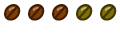




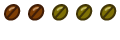
 Linear Mode
Linear Mode
